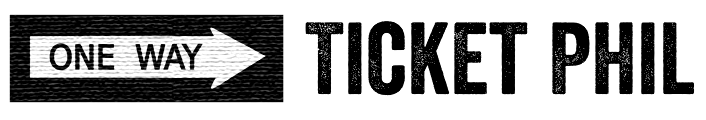Thinking about starting a blog of your travels? There are more options out there than you may realize, but in an attempt to keep things simple for you, here are the basics along with what I personally use for onewayticketphil.com. If you’re still lost or want to some help with a WordPress blog, feel free to ask. If it’s more than what a simple question can answer, I’m also available for hire at a very reasonable rate. Just get in touch. Note that some of the following links are affiliate links.
Choosing a Blogging Platform
With so many platforms out there to choose from, aspiring bloggers are already hit with a tough decision right off the bat. There’s Blogger, Tumblr, WordPress and Livejournal just to name a few. So where to start? The first decision that should be made is whether to use free web hosting or self web hosting. Both have their distinct advantages
Free hosting
The main advantage here is obvious, it’s completely free. It’s perfect for those who just want to keep a journal of there travels for friends and family. However, you aren’t given much flexibility with your blog’s appearance and functionality. You can change things such as colors and font sizes, but you can’t make any major alterations and available widgets are also on limited availability. Another thing to keep in mind, some platforms, such as Tumblr for example, have huge social communities that come along with them and can help you gain readers early on.
Hosting Your Own Site
If you’re looking to get a little more serious in the blogging game, hosting your own site is definitely the way to go. You are given complete control over the HTML, which really means you can do whatever you want and aren’t limited to the few options of a free hosting package. You can use a free theme and customize its appearance to your liking or you can pay someone to design your site for you (more below). Next there are a plethora of plug-ins to add deeper functionality such as email sign-ups, social media integration and help with SEO. WordPress.org (what I use) is the reigning king when it comes to blogging CMS’s (stands for Content Management System and is essentially the administrative back-end of your sight), however there are more out there to choose from such as Joomla and Droopal.
Hosting Plans
If you’ve decided to go with a privately hosted site, you’re now going to need some actual web hosting to go along with it. Hosting is essentially a computer storing all your site’s files that sends your pages to whoever goes to your site’s url. Personally, I use iPage because they are extremely affordable, offer all the services I need and I’ve had few problems with them up to this point. However, I’ll be the first to admit that their servers can be slow and I’ve also only had to contact their customer service for one minor issue while many others haven’t been so lucky. Another hosting provider that I keep seeing great reviews on over and over is Bluehost. Apparently their customer service is excellent, so if you’re not as computer savvy as you’d like, than they would be a good option. They cost a little more, but I just may go with them next time around.
WordPress Themes
I have a background in Web Development and customized my own theme, but I’m assuming most of my readers don’t have that luxury. There are tons of good free themes out there and while there are also tons of free tutorials on spicing up your wordpress, those not comfortable with doing it on their own but still wanting a more unique, slick looking site, can purchase a ready to go theme themselves. I’d suggest purchasing a theme from a place like ThemeForest. A quick browse and you’ll realize there are a ton of great looking themes to choose from with fair prices to go along with them.
Domain Name
Another important part of setting up a new blog is to choose a unique domain name. Often times you can purchase one along with your hosting, or there are also a number of separate companies to choose from including namecheap.com, register.com and godaddy.com. I like to wait for one to hold a promotion and then scoop up a domain name for cheap. Once you have it you can point it toward your chosen web hosting account.
Still confused? Shoot me a message and I’d love to answer your questions or clarify things further.